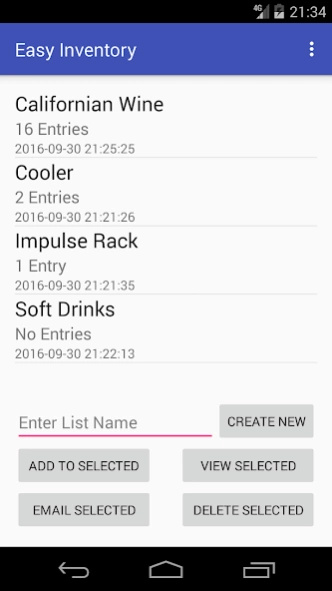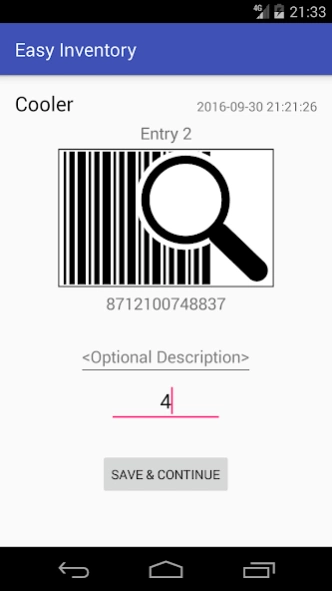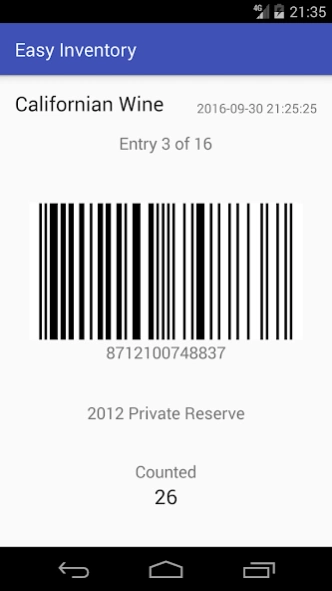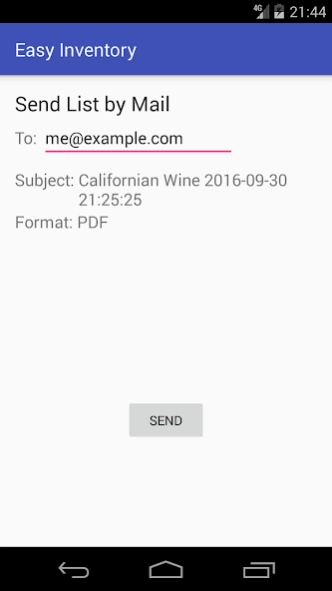Easy Inventory 1.1.1
Paid Version
Publisher Description
Easy Inventory - Inventory taking made easy with your smart phone. Scan it, count it, send it
Tired of taking inventory?
With Easy Inventory you are able to take inventory with ease, with your smart phone.
This app will help you in three ways:
1. View the scanned items on screen.
2. Send a comma separated list to be imported into Microsoft Excel
3. Send a PDF file, complete with bar codes to be scanned at your point of sale.
This app contains no advertising and only asks for the permissions that are needed. Guaranteed!
The following permissions are requested by Easy Inventory:
* Take pictures and video and Control Flashlight - Your internal camera is used to read the bar codes.
* Read, Modify or Delete the contents of your SD card. - Easy Inventory has an export function which stores the scanned lists in either CSV or PDF format on your SD card. This saved file can then be mailed.
About Easy Inventory
Easy Inventory is a paid app for Android published in the Office Suites & Tools list of apps, part of Business.
The company that develops Easy Inventory is Clan Asylum. The latest version released by its developer is 1.1.1.
To install Easy Inventory on your Android device, just click the green Continue To App button above to start the installation process. The app is listed on our website since 2017-02-23 and was downloaded 1 times. We have already checked if the download link is safe, however for your own protection we recommend that you scan the downloaded app with your antivirus. Your antivirus may detect the Easy Inventory as malware as malware if the download link to com.clanasylum.easyinventory is broken.
How to install Easy Inventory on your Android device:
- Click on the Continue To App button on our website. This will redirect you to Google Play.
- Once the Easy Inventory is shown in the Google Play listing of your Android device, you can start its download and installation. Tap on the Install button located below the search bar and to the right of the app icon.
- A pop-up window with the permissions required by Easy Inventory will be shown. Click on Accept to continue the process.
- Easy Inventory will be downloaded onto your device, displaying a progress. Once the download completes, the installation will start and you'll get a notification after the installation is finished.